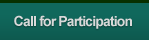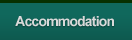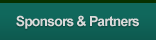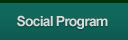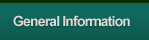Presenter Instructions
Oral and Poster Presentation Guidelines
Congratulations on your acceptance to present at the Congress. Below are the guidelines for oral and poster presenters. It is important that you carefully read and follow these guidelines to ensure that you are prepared for your presentation. Only presenting authors of accepted abstracts who have completed their registration for the Congress (including payment of fees) by 15 August 2015 will retain their places on the Congress scientific program.
Facilities at the Congress Center
Technical sessions will be scheduled throughout the week of the Congress starting on Monday, 9 November.
The full schedule of technical sessions will be available in September (The final program will be released on October), when it will be posted on the Congress website.
A Speaker Ready room is available(Room No. TBA). You must load your presentation into the presentation system 3 hours prior to the start of your session.
Your presentation room information will be given to you either by your session coordinator prior to your arrival at the Congress, or it will be in the Congress program book that you will receive with your registration materials. Information will also be available on the Congress website.
Oral Presentation Requirements
Language
- Presentations must be in English.
Power-Point presentations
- Must be in English.
- In technical sessions, oral presentations are 12 min. plus 2 min. of discussion time. Please make sure to strictly keep this time limit when preparing your presentation. Speakers should confirm this with their session organizers or moderators in advance.
- Limit your number of slides. Save the slides for your most important information, illustrations, graphs, tables, etc.
- Use high quality illustrations of sufficient resolution. Graphs and figures should be simple - avoid unnecessary detail.
- Graphs are preferred over tables.
- Slide Projection of 2x2 slides and Overhead Projectors are NOT provided.
Projector format
- The standard format of the projectors in the conference rooms will be standard (4:3).
Name your presentation accordingly
"Presentation type_ Personal Session No _Family name "
For example: "Oral_ TS09-1-1_ Zulfikar"
Note the day and time of your technical session presentation
Bring with you a copy of your presentation on a USB flash drive to the Speaker Preview Room to be uploaded onto the computer provided for presentation.
Presentation Up-Load
- You must load your presentation into the presentation system in the Speaker Preview Room at least 3 hours prior to your presentation time. The Speaker Preview Room will open at 8:00 am each day of the Congress. Technical assistance will be available should you require it.
- You may not load your presentation in your technical session room.
- If combining video or audio files with PowerPoint, please inform the staff at the Speaker Ready Room to ensure that all necessary files are saved in the appropriate folder. In addition, make sure to check it in the session hall where your lecture is taking place during a coffee or lunch break prior to your session, at least 30 minutes before the start of the session - even after checking it in the Speakers' Ready Room.
** Note :
For those presenting in the early morning session (Start at 08:30am or 09:00am), should upload the day before to ensure the best possible conditions for your presentation. Especially, for presenters those in the Technical Session "TS09-1 ~ 4" which is scheduled to start at 09:00am, Monday (Nov. 09 / the first day of conference) are available to upload the presentation file during Welcome Recerption (18:00pm – 20:00pm, Sunday ,Nov. 08).
IMPORTANT NOTE FOR MACINTOSH USERS
In order to use MAC presentations on a PC compatible computer please note that you need to prepare it according to the instructions below, before bringing it to the Speakers' Ready Room:
- Use a common font, such as Arial, Times New Roman, Verdana etc. (special fonts might be changed to a default font on a PowerPoint based PC).
- Insert pictures as JPG files (and not TIF, PNG or PICT - these images will not be visible on a PowerPoint based PC).
Use a common movie format, such as AVI, MPG and WMV (MOV files from QuickTime will not be visible on a PowerPoint based PC).
You may use your own Macintosh laptop computer, however you are required to bring with you a VGA dongle/adapter compatible with your MAC for external video signal and come to check it first in the Speakers' Ready Room as soon as you arrive and later on in the session hall where your lecture is taking place during the coffee or lunch break prior to your session, at least 1 hours before the start of the session.
IMPORTANT NOTE : Please advise the Conference Organizers ahead of time if you will be using your Macintosh laptop computer.